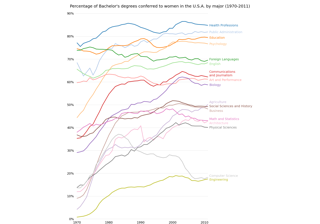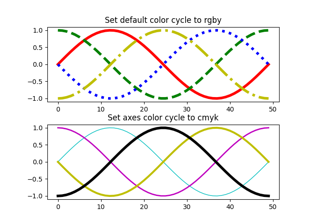matplotlib.axes.Axes.set_prop_cycle¶
-
Axes.set_prop_cycle(self, *args, **kwargs)¶ Set the property cycle of the Axes.
The property cycle controls the style properties such as color, marker and linestyle of future plot commands. The style properties of data already added to the Axes are not modified.
Call signatures:
set_prop_cycle(cycler) set_prop_cycle(label=values[, label2=values2[, ...]]) set_prop_cycle(label, values)
Form 1 sets given
Cyclerobject.Form 2 creates a
Cyclerwhich cycles over one or more properties simultaneously and set it as the property cycle of the axes. If multiple properties are given, their value lists must have the same length. This is just a shortcut for explicitly creating a cycler and passing it to the function, i.e. it's short forset_prop_cycle(cycler(label=values label2=values2, ...)).Form 3 creates a
Cyclerfor a single property and set it as the property cycle of the axes. This form exists for compatibility with the originalcycler.cyclerinterface. Its use is discouraged in favor of the kwarg form, i.e.set_prop_cycle(label=values).Parameters: - cyclerCycler
Set the given Cycler. None resets to the cycle defined by the current style.
- labelstr
The property key. Must be a valid
Artistproperty. For example, 'color' or 'linestyle'. Aliases are allowed, such as 'c' for 'color' and 'lw' for 'linewidth'.- valuesiterable
Finite-length iterable of the property values. These values are validated and will raise a ValueError if invalid.
See also
matplotlib.rcsetup.cycler- Convenience function for creating validated cyclers for properties.
cycler.cycler- The original function for creating unvalidated cyclers.
Examples
Setting the property cycle for a single property:
>>> ax.set_prop_cycle(color=['red', 'green', 'blue'])
Setting the property cycle for simultaneously cycling over multiple properties (e.g. red circle, green plus, blue cross):
>>> ax.set_prop_cycle(color=['red', 'green', 'blue'], ... marker=['o', '+', 'x'])