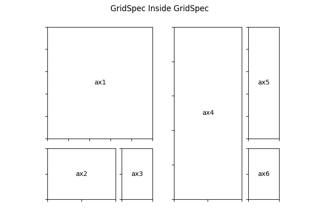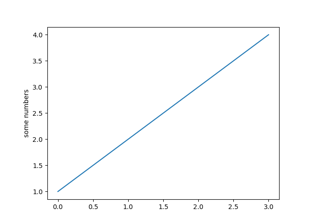matplotlib.pyplot.suptitle¶
-
matplotlib.pyplot.suptitle(t, **kwargs)[source]¶ Add a centered title to the figure.
Parameters: - tstr
The title text.
- xfloat, default 0.5
The x location of the text in figure coordinates.
- yfloat, default 0.98
The y location of the text in figure coordinates.
- horizontalalignment, ha{'center', 'left', right'}, default: 'center'
The horizontal alignment of the text relative to (x, y).
- verticalalignment, va{'top', 'center', 'bottom', 'baseline'}, default: 'top'
The vertical alignment of the text relative to (x, y).
- fontsize, sizedefault:
rcParams["figure.titlesize"](default:'large') The font size of the text. See
Text.set_sizefor possible values.- fontweight, weightdefault:
rcParams["figure.titleweight"](default:'normal') The font weight of the text. See
Text.set_weightfor possible values.
Returns: - text
The
Textinstance of the title.
Other Parameters: - fontpropertiesNone or dict, optional
A dict of font properties. If fontproperties is given the default values for font size and weight are taken from the
FontPropertiesdefaults.rcParams["figure.titlesize"](default:'large') andrcParams["figure.titleweight"](default:'normal') are ignored in this case.- **kwargs
Additional kwargs are
matplotlib.text.Textproperties.
Examples
>>> fig.suptitle('This is the figure title', fontsize=12)