Note
Click here to download the full example code
pyplot animation¶
Generating an animation by calling pause between plotting commands.
The method shown here is only suitable for simple, low-performance use. For
more demanding applications, look at the animation module and the
examples that use it.
Note that calling time.sleep instead of pause would not work.
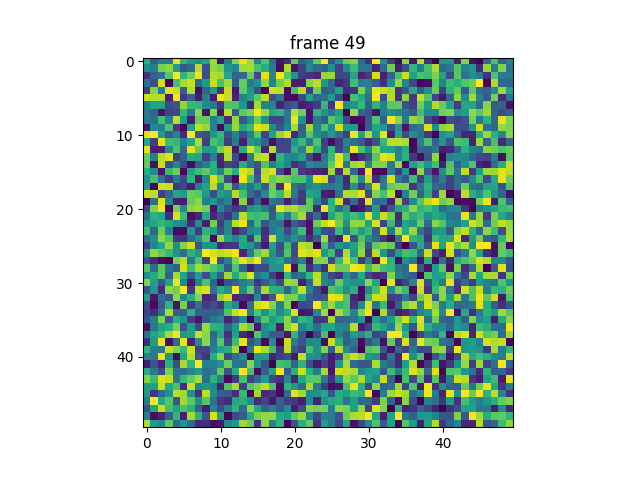
import matplotlib.pyplot as plt
import numpy as np
np.random.seed(19680801)
data = np.random.random((50, 50, 50))
fig, ax = plt.subplots()
for i in range(len(data)):
ax.cla()
ax.imshow(data[i])
ax.set_title("frame {}".format(i))
# Note that using time.sleep does *not* work here!
plt.pause(0.1)
Total running time of the script: ( 0 minutes 7.712 seconds)
Keywords: matplotlib code example, codex, python plot, pyplot Gallery generated by Sphinx-Gallery