Note
Click here to download the full example code
Basic pie chart¶
Demo of a basic pie chart plus a few additional features.
In addition to the basic pie chart, this demo shows a few optional features:
- slice labels
- auto-labeling the percentage
- offsetting a slice with "explode"
- drop-shadow
- custom start angle
Note about the custom start angle:
The default startangle is 0, which would start the "Frogs" slice on the
positive x-axis. This example sets startangle = 90 such that everything is
rotated counter-clockwise by 90 degrees, and the frog slice starts on the
positive y-axis.
import matplotlib.pyplot as plt
# Pie chart, where the slices will be ordered and plotted counter-clockwise:
labels = 'Frogs', 'Hogs', 'Dogs', 'Logs'
sizes = [15, 30, 45, 10]
explode = (0, 0.1, 0, 0) # only "explode" the 2nd slice (i.e. 'Hogs')
fig1, ax1 = plt.subplots()
ax1.pie(sizes, explode=explode, labels=labels, autopct='%1.1f%%',
shadow=True, startangle=90)
ax1.axis('equal') # Equal aspect ratio ensures that pie is drawn as a circle.
plt.show()
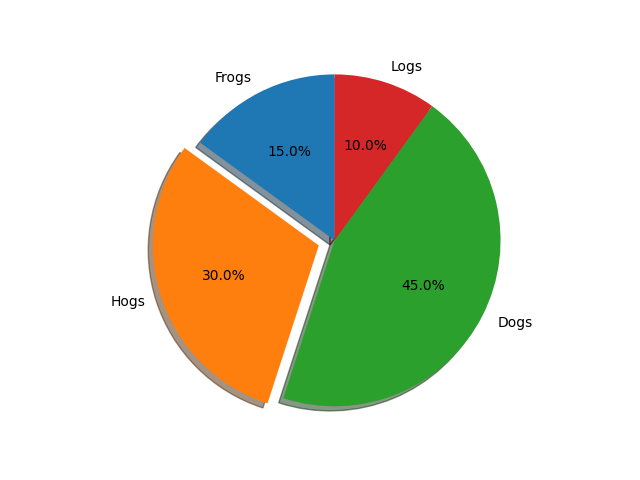
References¶
The use of the following functions, methods, classes and modules is shown in this example:
import matplotlib
matplotlib.axes.Axes.pie
matplotlib.pyplot.pie
Out:
<function pie at 0x7fba54a7a940>
Keywords: matplotlib code example, codex, python plot, pyplot Gallery generated by Sphinx-Gallery